About the App
Don’t let your customer be disappointed when the items in their Cart have become out of stock. Customer could abandon their Cart at checkout when any of their items in the cart become unavailable.
To eliminate this completely, ReservedStock allows products to be reserved once it is placed in the Cart. Shoppers are given a set time to complete their purchase knowing that their items are reserved for them.
Items are released back to product stock level when it is expired or the Cart is abandoned.
Installation
ReservedStock is a Single-Click App, it’s simple to install and quick to start. There is no need to do any additional website registration or make any Theme or programming changes.
Storefront with Customised Theme can use Control Panel settings to configure ReservedStock to suit their needs.
Ensure that Products are made as Reservable Items have “Track Inventory” on and the correct stock level.
App Features
Storefront
ReservedStock Items are automatically reserved for customer once it is placed into Shopper’s Cart.
Shopper are given notification when item is about to expire so they can checkout to avoid disappointment. Notification can be customised for the Storefront Theme.
Works with products and variants with SKU. Maximum Purchase Quantity are enforced on ReservedStock items.
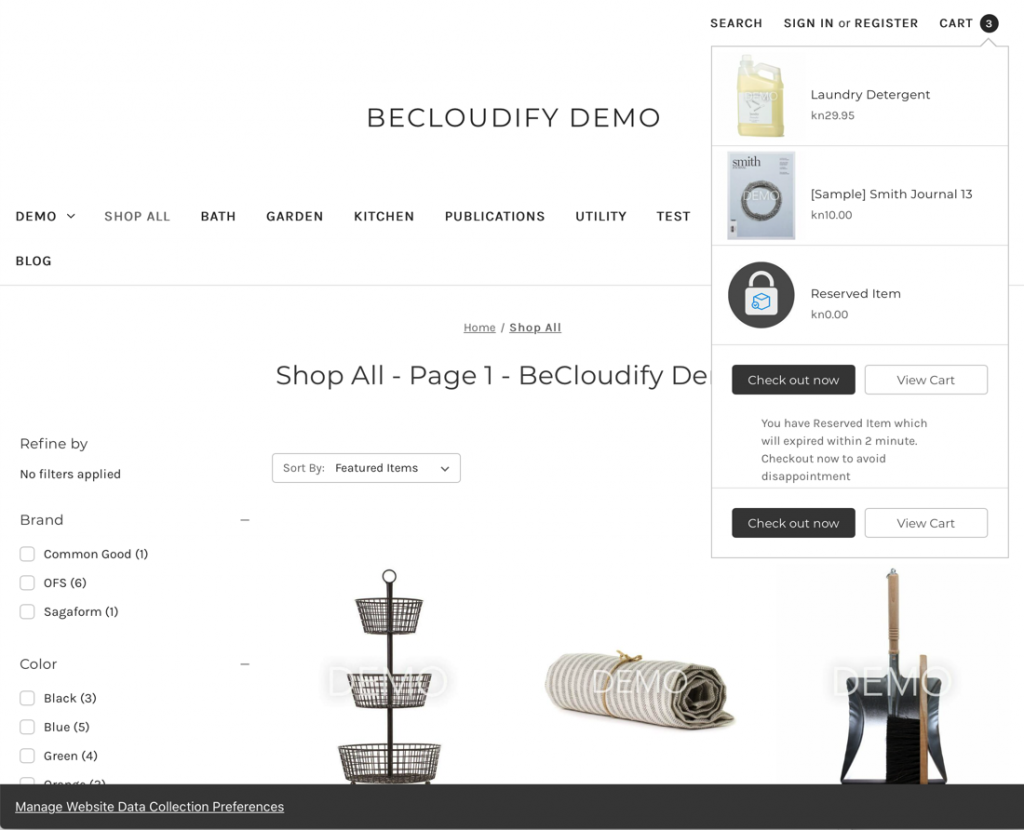
Store Owner
Store Owner can choose which product can be reserved in the Cart and change the duration of the reserved period. Reporting information are available on the number of currently reserved line items, expired line items and purchased line items.
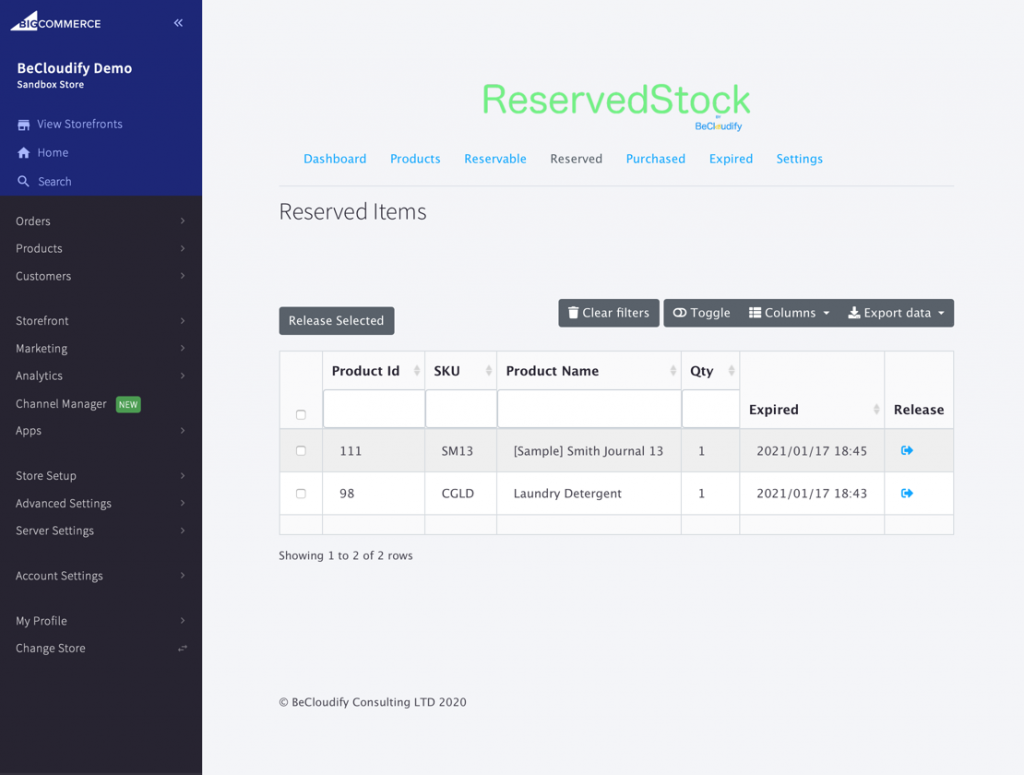
Store owner can use the filter options to customise their report.
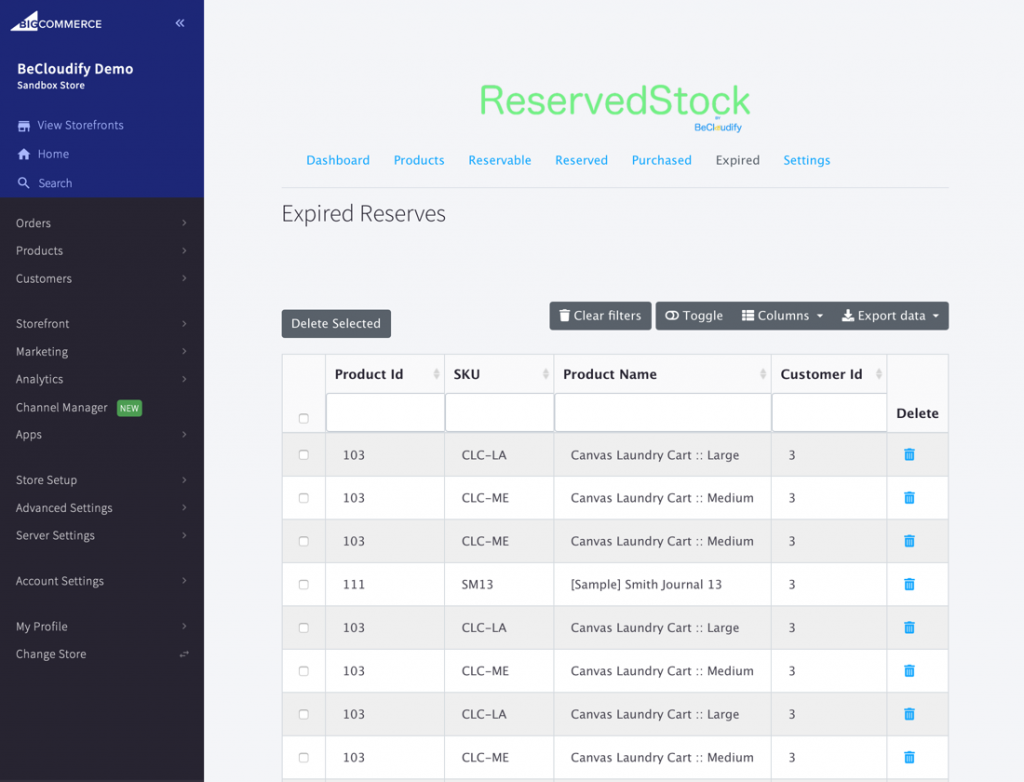
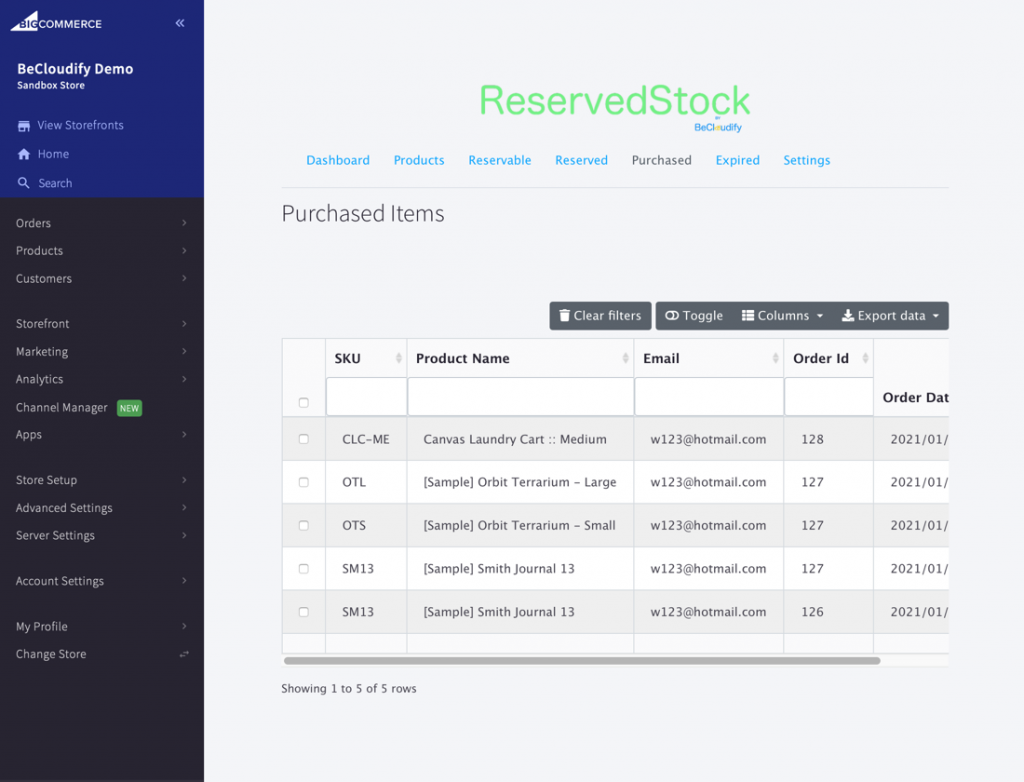
Data can also be exported into CSV and Excel format for offline analysis.
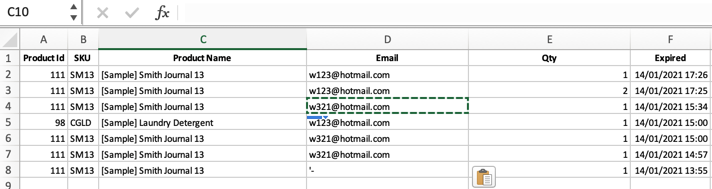
Helps the store owner to follow up with shoppers who have had expired line items.
Customisation
Store owner can customise their ReservedStock App via the settings page. Such as,
- Reserved Period.
- Remaining time on reserved period to notify shopper.
- Check reserved item frequency.
- Location of the shopper’s notification.
- Look & Feel of the notification.
- Additional Countdown timer.
- Inventory Level sync with other 3rd party system.
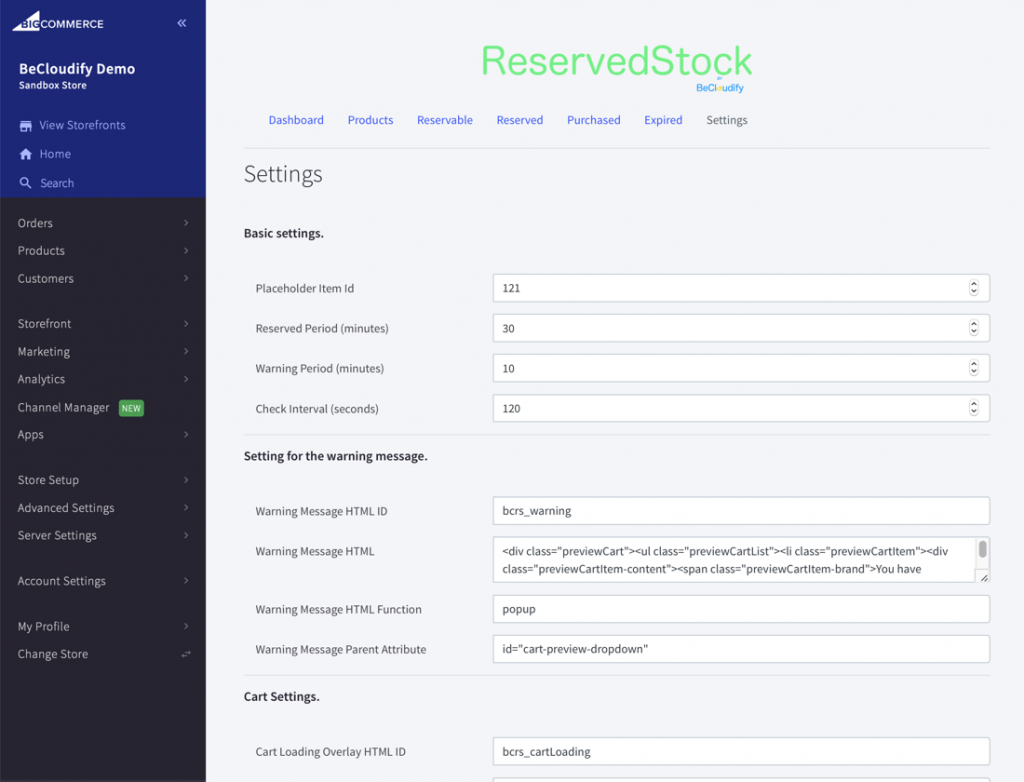
Support
Support is available via http://ticket.becloudify.com or contact us using the Contact Us form.