StockNotify Forms
Examples of Notify Forms you can use in your StockNotify App
Optional Product Offer checkbox
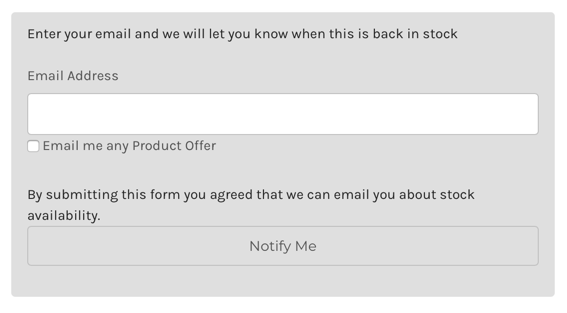
Copy and paste the below to the “StockNotify Form HTML” field on the Settings page
<br><div class="alertBox productAttributes-message"><p>Enter your email and we will let you know when this is back in stock</p><label class="form-label" for="bcsn_email">Email Address</label><input class="form-input" type="text" id="bcsn_email" name="bcsn_email" value=""><label class="form-label" for="bcsn_emailOffer"><input type="checkbox" id="bcsn_emailOffer" name="bcsn_emailOffer"> Email me any Product Offer</label><div><p><br><label>By submitting this form you agreed that we can email you about stock availability.</label><br><a id="bcsn_notifyme" style="margin:0;width:100%" class="button button--buyNow" href="javascript:cbStockNotifyMe();"> Notify Me </a></p></div></div>Email Validation and Confirmation Message

Copy and paste the below to the “StockNotify Form HTML” field on the Settings page
<div id="bcsn_div" class="alertBox productAttributes-message" style="border-color:#e5e5e5;border-style:solid;background-color:unset"><p>We can let you know when this is back in stock</p><label class="form-label" for="bcsn_email">Email Address</label><p id="bcsn_email_err" style="color:red;display:none">Please enter a valid email.</p><input class="form-input" type="text" id="bcsn_email" name="bcsn_email" value=""><div style="text-align:right;padding-top:10px"><a style="margin:0;width:100%" class="button button--primary" href="javascript:cbStockNotifyMe();">Email me when back in stock</a></div></div><div><p id="bcsn_email_confirm" style="color:red;display:none">Thank you, we will let you know once it is back in stock.</p><div><div><p id="bcsn_email_post_err" style="color:red;display:none">Sorry something went wrong please try again.</p><div></div></div></div></div>Copy and paste the below to the “On Load Form” field on the Settings page
$("#bcsn_email_err").css("display", "none");$("#bcsn_div").css("display", "block");$("#bcsn_email_post_err").css("display", "none");$("#bcsn_email_confirm").css("display", "none");Copy and paste the below to the “On Post Script” field on the Settings page
if(cbIsEmail($("#bcsn_email").val())){return data;}else{$("#bcsn_email_err").css("display", "block");return null;};Copy and paste the below to the “On Success Script” field on the Settings page
$("#bcsn_div").css("display", "none");$("#bcsn_email_confirm").css("display", "block");Copy and paste the below to the “On Fail Script” field on the Settings page
$("#bcsn_div").css("display", "none");$("#bcsn_email_post_err").css("display", "block");